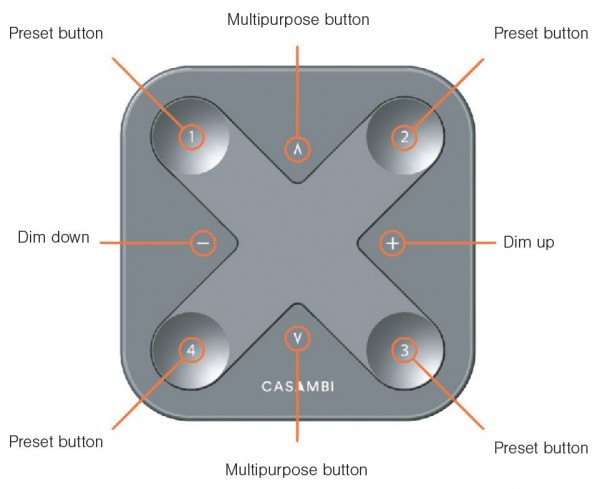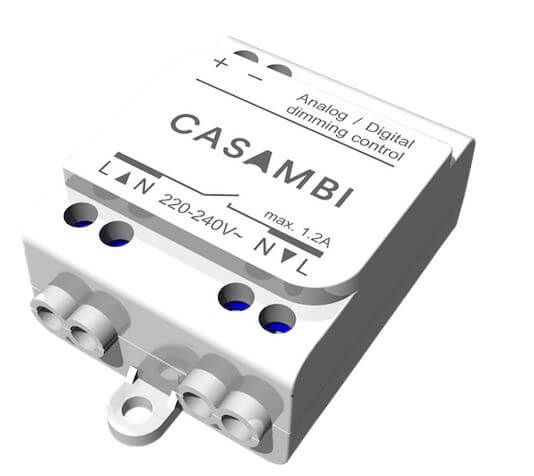Casambi Xpress -Wall Switch and Bluetooth transmitter

€151.71*
net-price: €127.49delivery time 3-5 Working days*
- Purchase and advice from the LED expert
- Professional products from over 15 years of experience
- LED technology is our passion
- Free shipping for orders over €150 (DE)
Product information "Casambi Xpress -Wall Switch and Bluetooth transmitter"
Casambi Xpress | Universal and elegant wall switch and Bluetooth transmitter
his wireless control unit brings maximum flexibility in terms of design and function. Without any wiring, you can control your Casambi mesh network and thus the luminaires connected to it from anywhere in the room.
The four buttons of the Casambi Xpress wall switch can be configured as desired using the Casambi app.
Entire DALI groups can be assigned accordingly and thus dimmed or switched.
The principle is familiar. Short tap on "Up" --> associated luminaire or luminaire group is switched on, or switched off when tapping on "Down". If the respective button is held, the light can be dimmed up or down.
In connection with Tuneable White control of e.g. a 2-channel Casambi module with matching luminaire, the color temperature can also be changed slowly or by longer holding in 25Kelvin steps.
Depending on the programming, you can thus conveniently control separate and indirect lighting with the Casambi Xpress wall switch.
Figure 2 shows corresponding assignment options that can be programmed with the Casambi App e.g. for IOS or also Casmbi for Android.
Functions of the Xpress as a wall switch or universal remote control in overview:
- Control of individual lights
- Control of groups
- Overall control of all connected lights
- Call of scenes
- Call of animations
- Smooth dimming
- Changing the color temperature
- Changing the ratio of direct to indirect light
The respective implementation depends on programming and the configuration used on luminaires and Casambi receiver modules (e.g. DALI, or 1-10V, or phase dimming).
Mounting Casambi Xpress
According to Figure 3, there is a wall mounting plate with built-in magnet. This allows the switch module to be used as a wall-mounted control unit or also as a mobile remote control.
Technical data:
- Dimensions: 90 x 90 x 12mm
- Battery: CR2430 Lithium-Ion (operating time approx. 2-5 years, depending on usage)
- Range: up to 60m (without obstacles)
- Available in white or black
Here you can download the app for free:
| ·Dimmable/Control: | Casambi radio |
|---|
Arditi GmbH
specialises in lighting electrics and electronics and was founded over 60 years ago. With its own manufactured products, within the Arditi Group and an additional portfolio, it designs, manufactures and sells lighting components in the lighting industry. Especially in the field of smart home lighting as the largest European partner of CASAMBI. The product range consists of the following categories | Electrical engineering | LED components and CASAMBI lighting controls, it is broadly diversified and includes switches, dimmers, sockets, cables, transformers and accessories. In the field of LED technology, the company offers various forms of transformers, drivers/power supplies and LED power supplies.
For over 10 years we have been offering more than 100 products from the manufacturer Arditi worldwide.
Arditi GmbH
Leischstraße 17 - 27432 Ebersdorf - Germany
E-Mail: info@arditi.de

Login
16 December 2020 09:00
n/a
1 March 2022 01:45
n/a
22 January 2023 20:38
n/a
23 August 2017 20:29
n/a
Gerät ist ansehnlich und hochwertig. Einziger Nachteil: es gibt keine brauchbare Bedienungsanleitung. Die im Web abrufbare Kurzanleitung taugt nichts.
5 September 2020 18:37
Schöner Schalter mit Konfigurationsproblemen
Der Xpress ist ein schöner, wertiger batteriebetriebener Bluetooth Schalter. Zur Einbindung in die Casambi App gibt es einiges zu beachten. Da ich zu den von Supremum verzweifelten Erstnutzern gehöre, ersteinmal vielen Dank an Supremum! Gemäss der Erfahrung von Supremum habe ich die beschrienenen Probleme beim automatischen Koppeln ebenfalls gehabt. Unterschied bei mir: Neustart der App half zum Entkoppeln nicht, immer wieder habe ich die Meldung erhalten 'Entkoppeln fehlgeschlagen, kein Tastendruck festgestellt' trotz aller Tastendruck-Kombinationen. Tipp: Erst in das Netzwerk wechseln von dem ihr glaubt mit dem sich der Schalter automatisch gekoppelt hat. Dann nochmal den Vorgang Entkoppeln 'Starten' und beide Tasten 1+2 gleichzeitig drücken. Das hat bei mir den Schalter entkoppelt und ich konnte den XPress danach mit dem gewünschten Netzwerk koppeln. Viel Erfolg. Wenn einmal eingerichtet, ist dies ein sehr schöner Schalter.